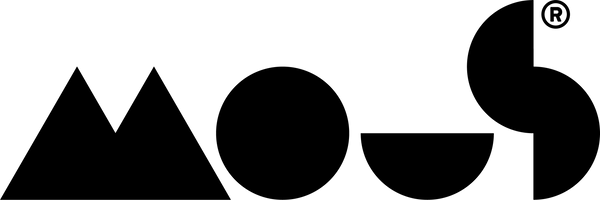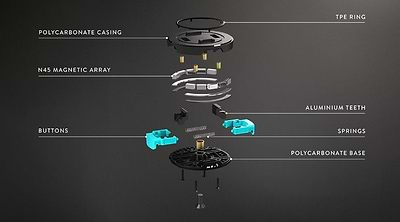Sometimes, it is harder to take off your phone case than it is to get it on! Particularly your Mous case, which has been designed to have a super snug fit to provide that extra protection.
Whatever phone you have, whether it be an iPhone, Samsung Galaxy, Google Pixel or something else altogether, it is likely you will use a phone case to protect it. When you need to take off your case, you need to know how to do so to avoid damaging your device. Follow these smart steps so you can remove cases safely and easily.
Remove Your Phone Case in 4 Simple Steps
The Mous Master Guide is here to help you take off your phone case with ease. Strong, durable materials can make this tricky. But a flimsy case is no good to anyone!
Step 1:
You can pop out the first corner of your phone by pushing through the camera hole (gently using your fingers or a soft material to avoid damaging the camera). We recommend you do this over an open space such as a table. You should lay down something soft such as a folded towel as the last thing you will want is to drop your bare phone. Additionally, you can turn your phone off to avoid any accidental calls!



Step 2:
Start to bend the case away from the phone to pop out the opposite top corner. This may be tough at first so go slow. Once the top two corners are free, the next steps are a breeze.

Step 3:
Using the camera hole again, gently push the phone further out of the case. It can be easier to go from left to right. Just be cautious of the buttons!

Step 4:
Pull the phone away from the case to fully take off your phone case. As most of your iPhone, Galaxy or Pixel is now out of the case, the rest will pop out with ease.

Pro Tip: When you’ve removed your phone case, it is prime time to give your device and case a good clean. And, guess what? We’ve got you covered on that one too! Check out How To Clean Your Phone Case for another Mous masterclass.
However, it’s not always necessary to take off your Mous phone case. Did you know that our cases work with wireless charging?
About Mous
Dropping phones from 45ft cranes and from helicopters is where it all began for Mous. We discovered that slim cases were not too effective at protecting your phone and those deemed protective were chunky and not too pleasing on the eyes either. So, the Mous mission was to create cases and accessories that were both extremely protective and beautifully crafted. An extensive testing period on leading devices and many, many prototypes later, a hugely successful crowd-funding campaign meant Mous was no longer a dream, but a reality.
Today, our collection contains all the modern-day necessities you and your phone will need such as tough phone cases, protective airpod cases, phone wallets, and so much more.